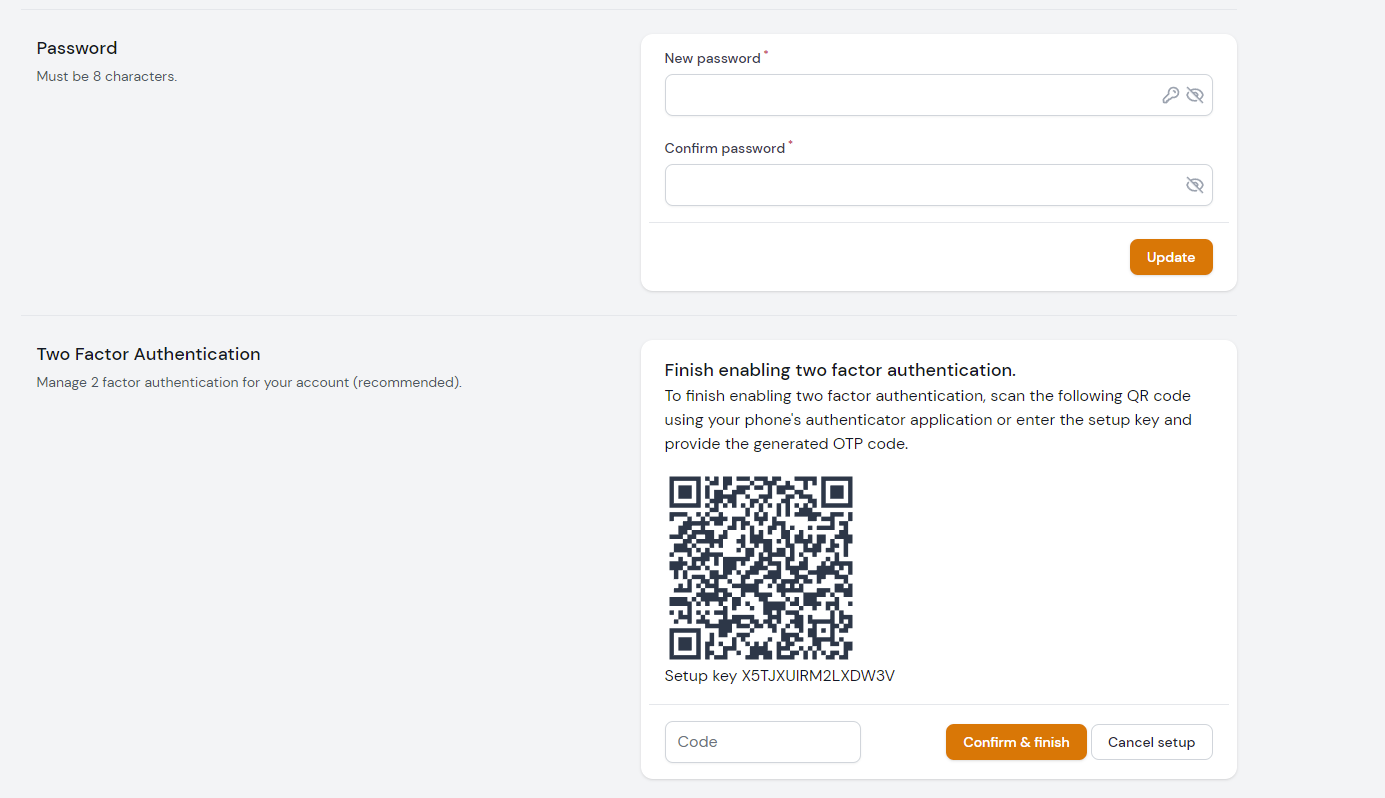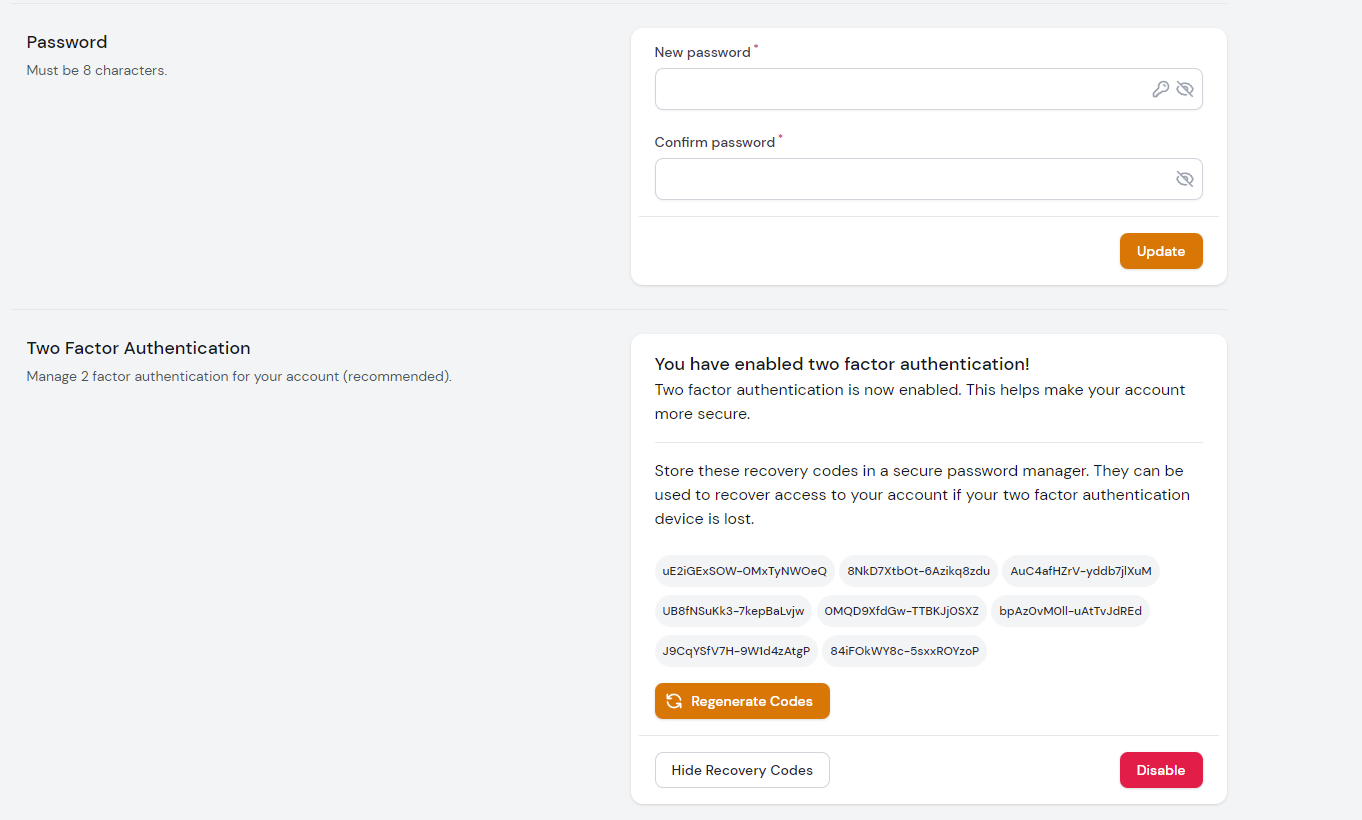Enable 2FA (Two-Factor Authentication)
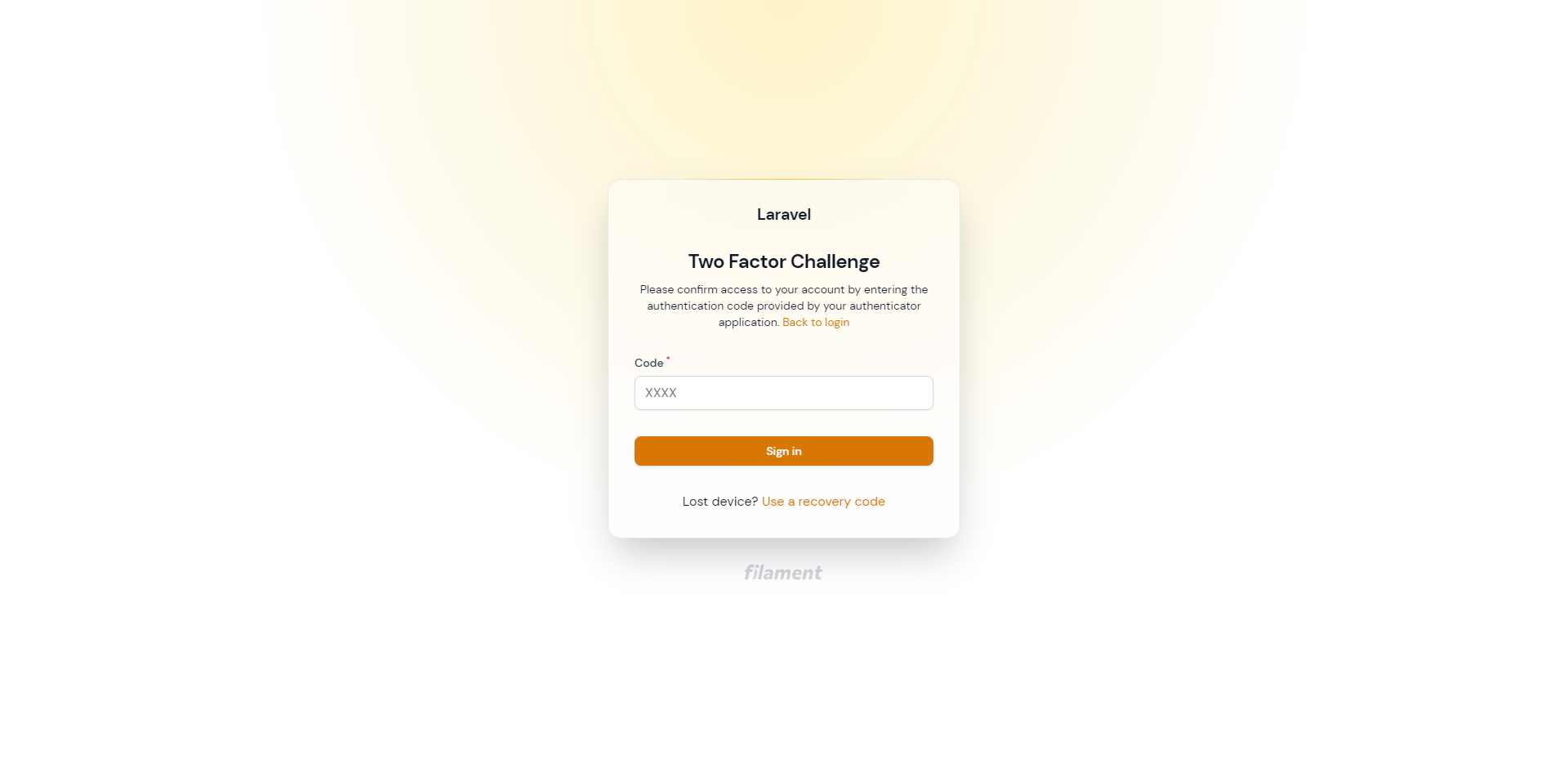
HINT: If you have passkeys enabled in your application you're no longer able to use Two-Factor Auth.
Migrations
php artisan vendor:publish --tag="startify-two-factor-migration"
php artisan migrate
Setup
2FA is disabled by default. You can enable it in the configuration file.
Set enable_2fa => true in the filament-startify.php config:
/*
|--------------------------------------------------------------------------
| Enable Two-Factor Authentication (2FA).
|--------------------------------------------------------------------------
|
| Subsequently, 2-factor authentication can be enabled for your
| platform. This is only available as long as you are not
| using Passkey (Passwordless) Authentication.
|
*/
'enable_2fa' => false,
NOTE: if you are using a model other than
User::class, you can update the table name in thefilament-startify.phpconfig or modify the published migration.
Add to User
Add DevelogixPackages\FilamentStartify\Traits\TwoFactor\HasTwoFactor to your Authenticatable model:
use DevelogixPackages\FilamentStartify\Traits\TwoFactor\HasTwoFactor;
class User extends Authenticatable
{
use HasApiTokens, HasFactory, Notifiable, HasTwoFactor;
...
Examples