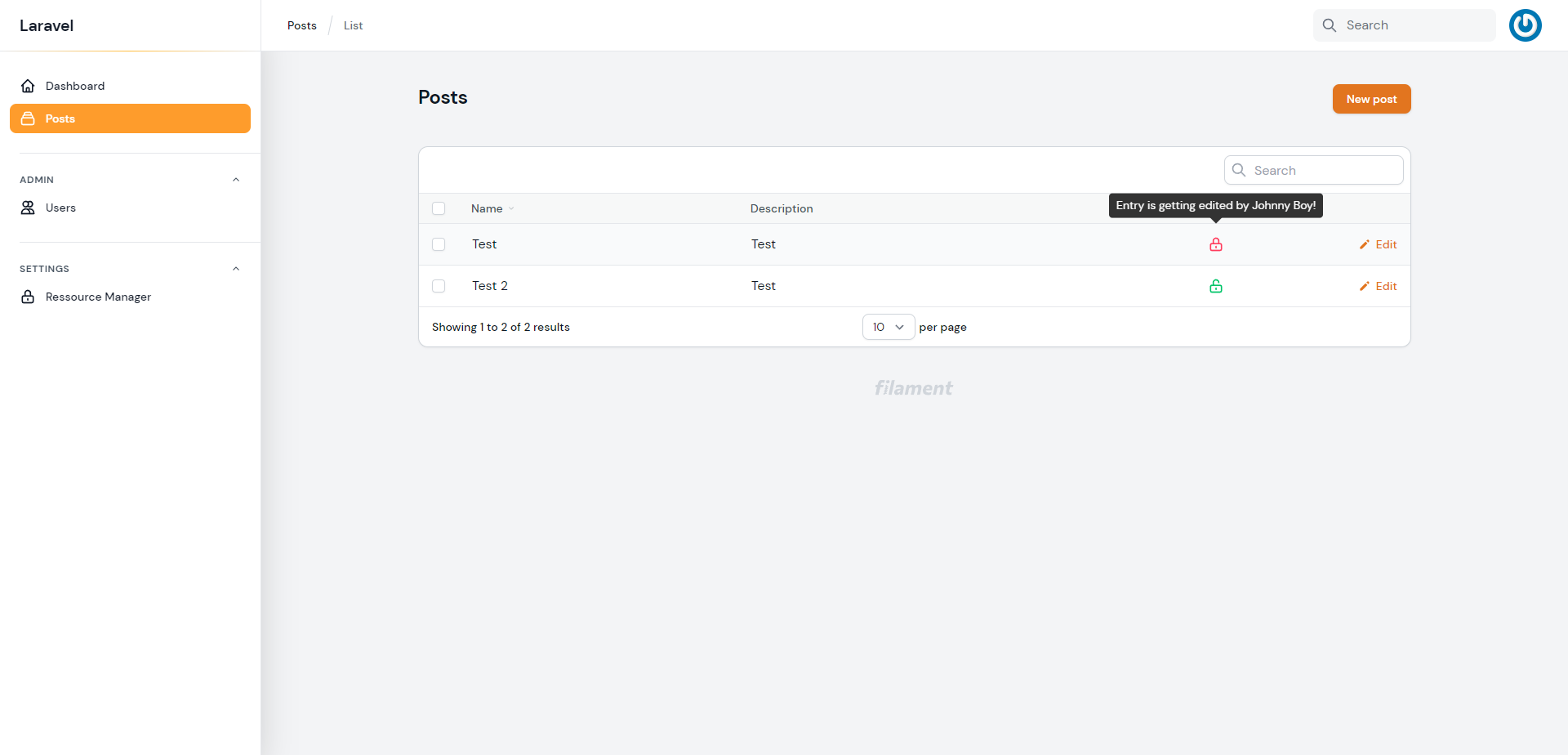Resource Lock
Based on resource-lock by kenepa
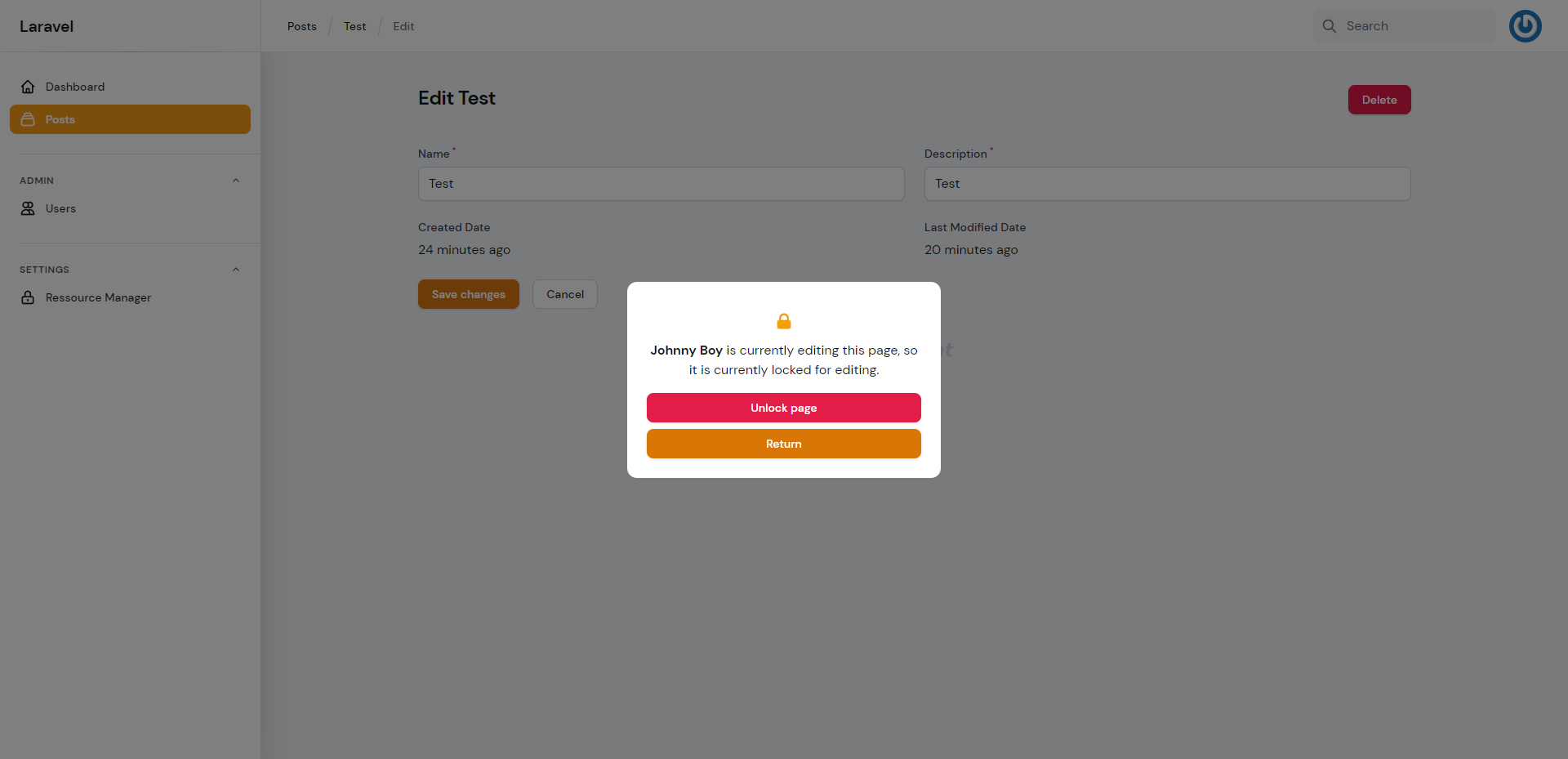
Startify Resource Lock is way to prevent two users from editing the same resource. If a user begins editing a resource, your app automatically locks the resource and shows other a notification.
Migrations
php artisan vendor:publish --tag="startify-resource-lock-migration"
php artisan migrate
Setup
Resource Lock is disabled by default. You can enable it in the configuration file.
Set enable_resource_lock => true in the filament-startify.php config:
/*
|--------------------------------------------------------------------------
| Startify Resource Lock
|--------------------------------------------------------------------------
|
| Startify Resource Lock is way to prevent two users from editing the
| same resource. If a user begins editing a resource, your app
| automatically locks the resource and shows other a
| notification.
|
*/
'enable_resource_lock' => true,
Usage
Add the HasLocks Trait to your mode.
use DevelogixPackages\FilamentStartify\Traits\ResourceLock\HasLocks;
class User extends Authenticatable
{
use HasLocks;
...
Add the ResourceLock Trait to your EditRecord Page
use DevelogixPackages\FilamentStartify\Traits\ResourceLock\ResourceLock;
class EditUser extends EditRecord
{
use ResourceLock;
protected static string $resource = UserResource::class;
...
Simple Modal Resource
If your Resource is a Simple Modal Resource, you need to use SimpleResourceLock trait instead.
use DevelogixPackages\FilamentStartify\Traits\ResourceLock\SimpleResourceLock;
class EditUser extends EditRecord
{
use SimpleResourceLock;
protected static string $resource = UserResource::class;
...
Configuration
You can restrict the access to the Unlock button or to the resource manager by adjusting the access variable. Enabling the "limited" key and setting it to true allows you to specify either a Laravel Gate class or a permission name from the Spatie Permissions package.
/*
|--------------------------------------------------------------------------
| Resource Lock Configuration
|--------------------------------------------------------------------------
|
| Representation of the used data objects for resource locking.
| You can also specify your own.
|
*/
'resource_lock' => [
...
'unlocker' => [
'limited_access' => true,
'gate' => 'unlock-permisson'
],
...
/*
* Example definition
* NOT INSIDE CONFIG
*/
Gate::define('unlock-permisson', function (User $user, Post $post) {
return $user->email === 'test@test.com';
});
// Example using spatie permission package
Permission::create(['name' => 'unlock-permisson']);
Display the Lock owner
Set the display_resource_lock_owner inside the filament-startify.php config to true to display the lock owner inside the modal view.
/*
|--------------------------------------------------------------------------
| Resource Lock Configuration
|--------------------------------------------------------------------------
|
| Representation of the used data objects for resource locking.
| You can also specify your own.
|
*/
'resource_lock' => [
...
'lock_notice' => [
'display_resource_lock_owner' => true,
],
...
Table Indicator
Use an indicator icon at the table row
At the moment I did not find another way to implement this rather than just using an IconColum::class like following.
namespace App\Filament\Resources;
class PostResource extends Resource
{
protected static ?string $model = Post::class;
public static function table(Table $table): Table
{
return $table
->columns([
IconColumn::make("locked")
->label("Locked")
->alignCenter()
->getStateUsing(fn($record):bool => $record->check())
->trueIcon('heroicon-o-lock-open')
->falseIcon('heroicon-o-lock-closed')
->disableClick()
->size("md")
->tooltip(fn ($record): string => $record->message())
]);
...
Examples
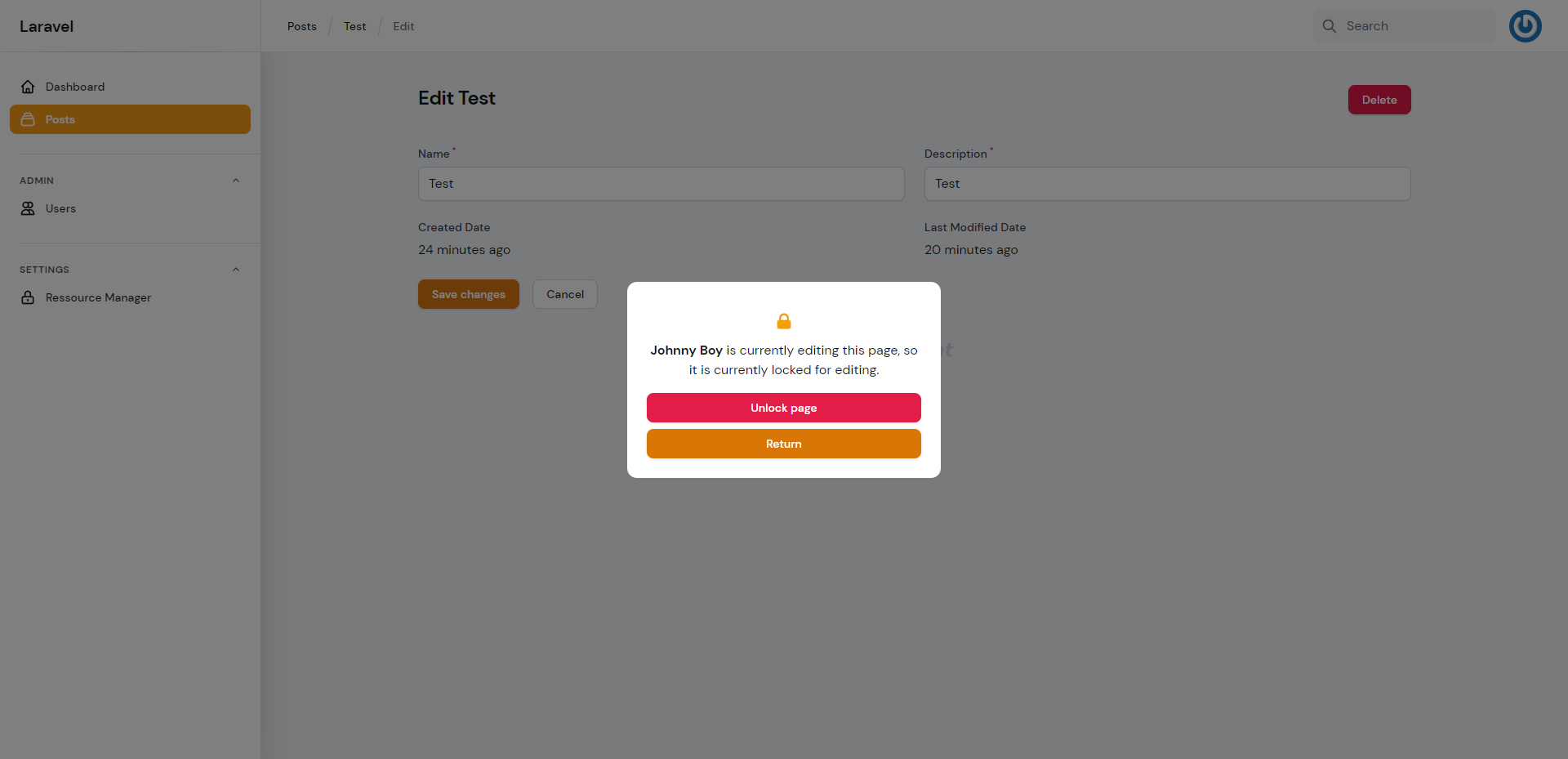
With table indicator