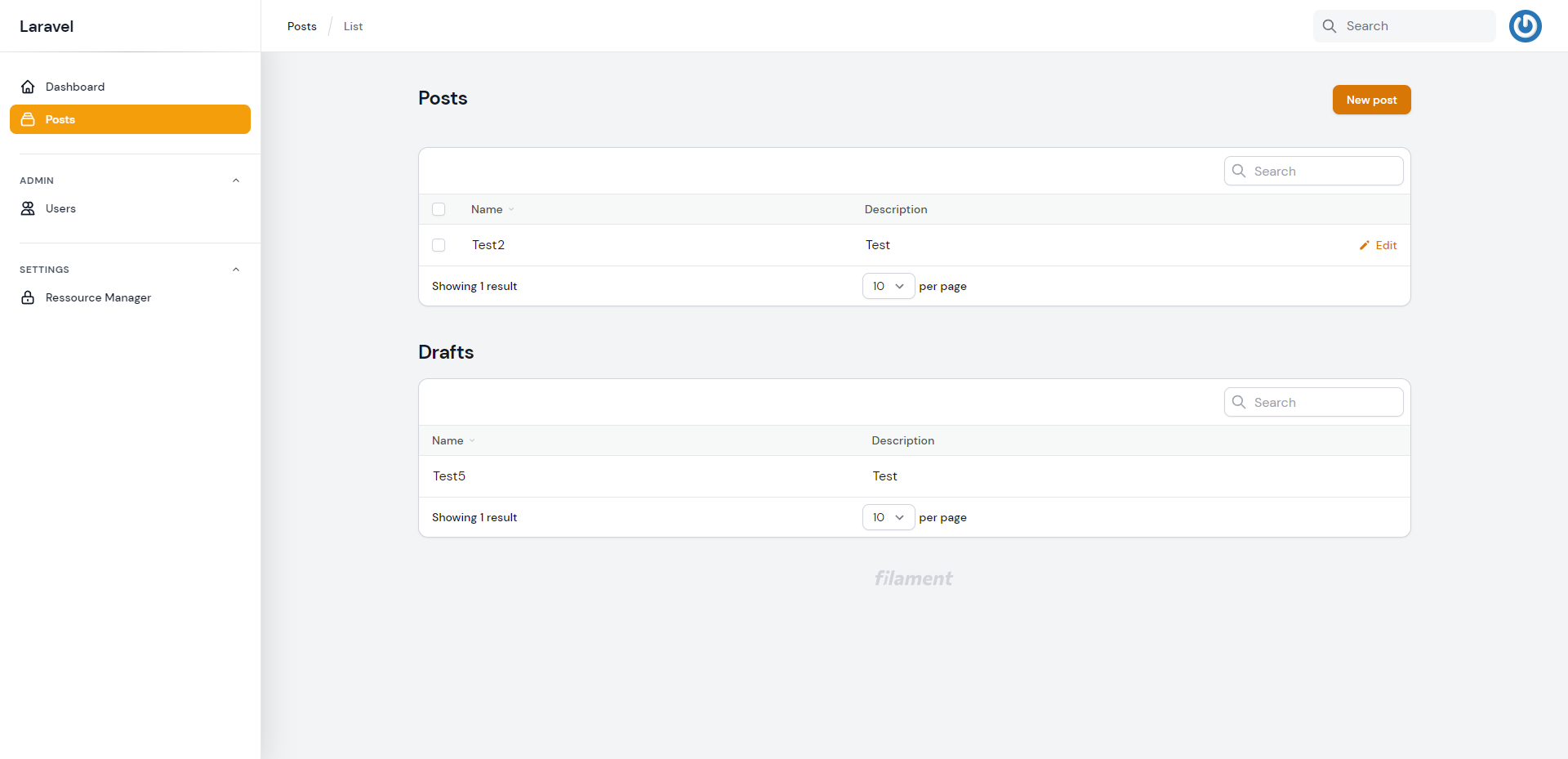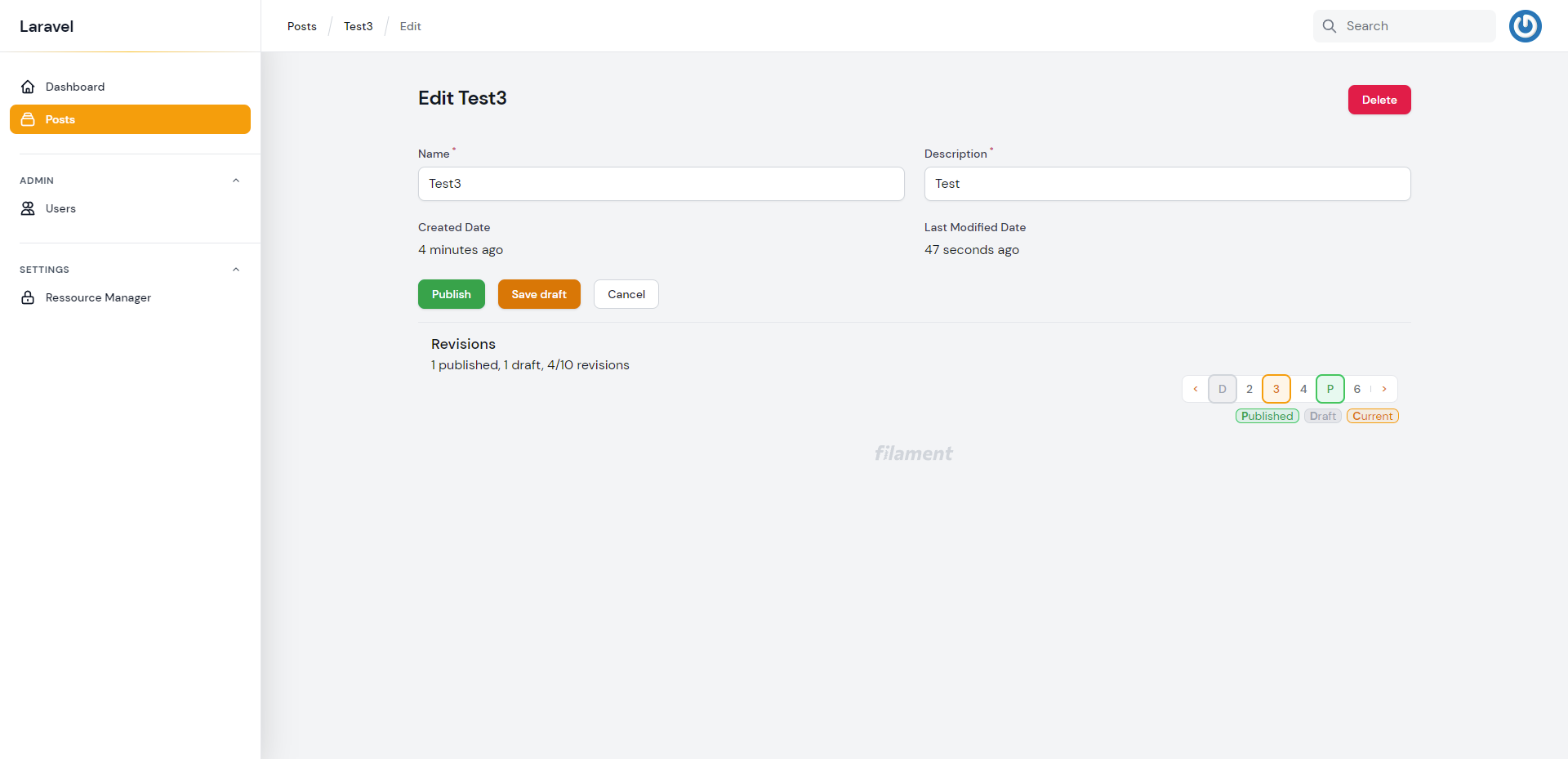Resource Drafts
Based on filament-drafts by GuavaCZ
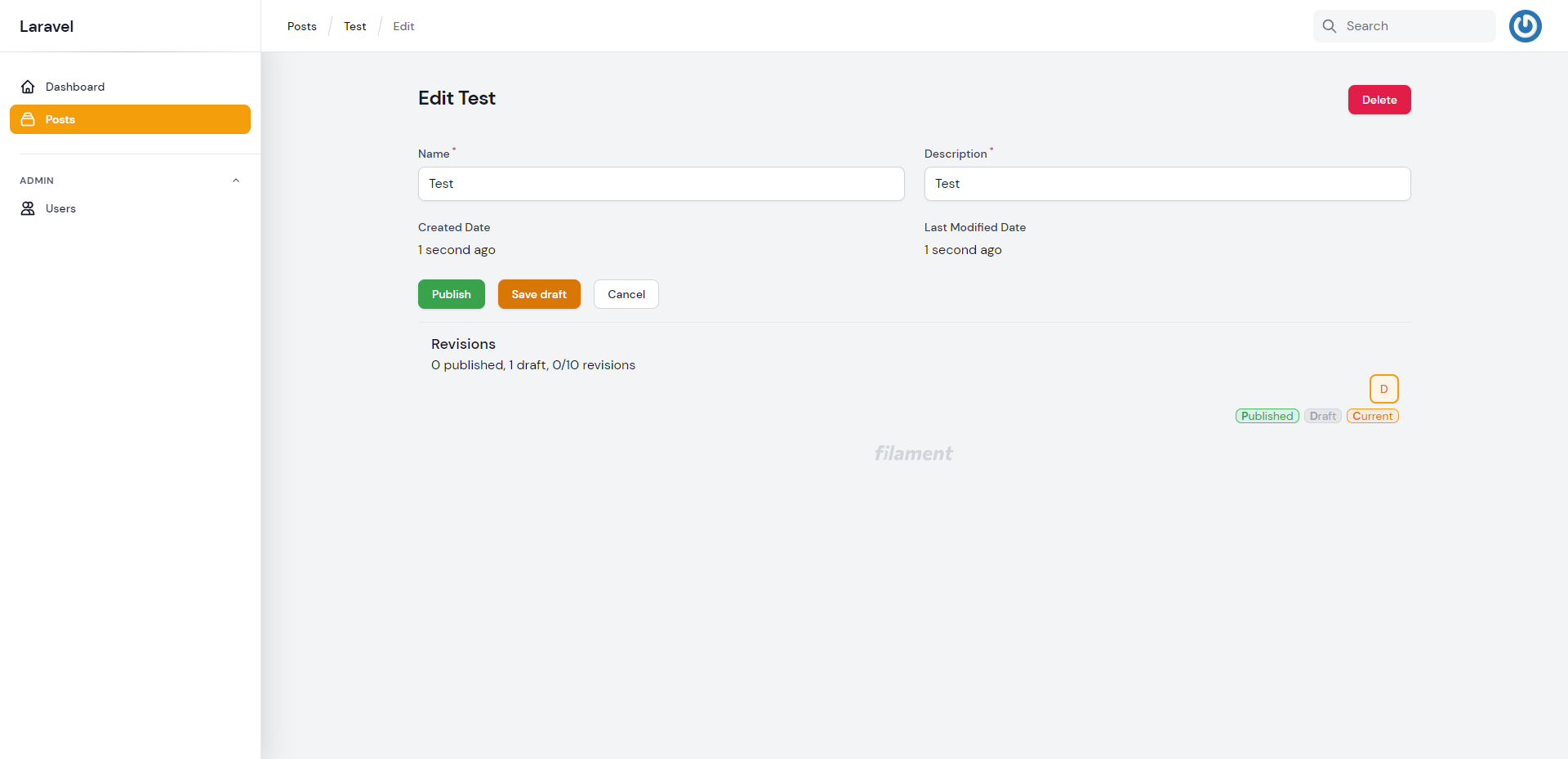
Startify Drafts gives you the ability to manage and save drafts and revisions for your resources. You just need some basic setup.
Setup
Drafts are disabled by default. You can enable it in the configuration file. Set enable_resource_lock => true in the filament-startify.php config:
/*
|--------------------------------------------------------------------------
| Startify Drafts
|--------------------------------------------------------------------------
|
| Startify Drafts gives you the ability to manage and save
| drafts and revisions for your resources. You just
| need some basic setup. Please look inside the
| docs under Features/Drafts.
|
*/
'enable_drafts' => true,
Prepare Files
Add the HasDrafts Trait to your model.
use DevelogixPackages\FilamentStartify\Traits\Drafts\HasDrafts;
class Post extends Model
{
use HasDrafts;
protected $fillable = [
...
'is_published'
];
}
Modify your model migration
You can simply add the $table->drafts(); extension to your migration, or create a new migration and update your model with this extension.
return new class extends Migration
{
public function up(): void
{
Schema::create('posts', function (Blueprint $table) {
//...
$table->drafts();
};
}
}
Don't forget to add the
is_publishedcolumn to your $fillable property!
Resource/Page Traits
Next you need to add the extension Traits to your Resource and Pages.
Resource Trait
Add the Draftable trait to your model resource.
use DevelogixPackages\FilamentStartify\Resources\Drafts\Concerns\Draftable;
class PostResource extends Resource
{
use Draftable;
...
}
Add the different
Draftabletraits to your resource pages.(Be aware that each page uses a different trait from another namespace)
Create Page
use DevelogixPackages\FilamentStartify\Resources\Drafts\Pages\Create\Draftable;
class CreatePost extends CreateRecord
{
use Draftable;
...
}
Edit Page
use DevelogixPackages\FilamentStartify\Resources\Drafts\Pages\Edit\Draftable;
class EditPost extends EditRecord
{
use Draftable;
...
}
List Page
use DevelogixPackages\FilamentStartify\Resources\Drafts\Pages\List\Draftable;
class ListPosts extends ListRecords
{
use Draftable;
...
}
Configuration
You can define the amount of revisions saved in the database by simply change the config.
/*
|--------------------------------------------------------------------------
| Startify Drafts Configuration
|--------------------------------------------------------------------------
|
| Here you can set the maximum amount of revisions
| you want to keep in your application.
|
*/
'drafts' => [
'revisions' => [
'keep' => 10
],
],
Examples